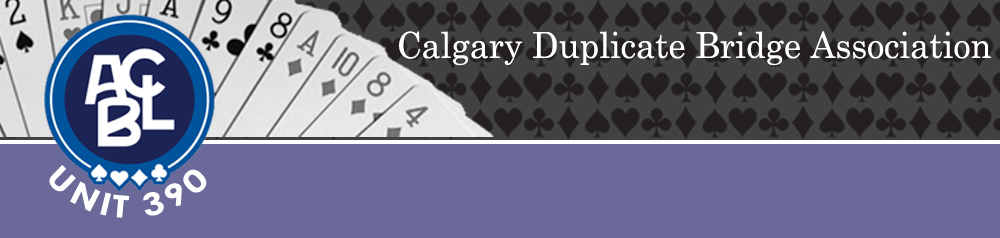FAQs – On-Line Play at Virtual Bridge Clubs on BBO
This page contains answers to questions you may have about playing online.
Scroll down or click on any question below to jump to the answer.
Who can play in a particular Virtual Club game?
Must the players be ACBL members?
Do I get assigned a partner, or can I bring my regular partner?
Are robots used in the Club play?
Can I earn regular ACBL masterpoints for playing at the Virtual Club?
What is the Ace of Virtual Clubs Masterpoint Race?
What’s the pace of the game? How long is a session?
What happens if I can’t keep up?
How much does a session cost to play?
What are BridgeBase dollars (BB$), and how do I get them?
What else is different about playing on-line?
When should I expect to find games on-line?
Where exactly do I pre-register for a game?
Who can play in a particular Virtual Club game?
These games were originally created through BBO to serve the “regular” patrons of local clubs. However, beginning in August 2023, the ACBL lifted this restriction. An ACBL member may now play in any virtural club game of their choosing.
Must the players be ACBL members?
Yes. Each player in a virtual club game must be an ACBL member; if you have not entered your ACBL number with BBO, you must do so before registering for the virtual Club game. (To do this, log on, click on “ACBL World” under Feature Areas, and locate the blue tab that indicates “Update Your ACBL Number”.)
Why?
There are several reasons why players need to be ACBL members. BBO needs to identify you in some other way than through your screen name. You cannot receive masterpoints from ACBL without that link. Additionally, stratification in these games is based upon your current masterpoint holding. BBO stratifies the field by thirds. Top third. Middle third. Bottom third.
Do I get assigned a partner, or can I bring my regular partner?
You should bring your regular partner (or a new partner) to the game, assuming they are also ACBL members and have registered with BBO for on-line play. There is an on-line “Partnership Desk” for each event. It is best if you arrange a game with someone you know. Unattached partners can see each other and can communicate with each other by chatting. If you recognize someone, invite them to be your partner. If you are unsuccessful in getting a partner, let the game director know and you will be assigned a partner from the BBO substitute list.
Are robots used in the Club play?
BBO robots are typically used only when a player cannot find a partner, or to make up a half table.
Can I earn regular ACBL masterpoints for playing at the Virtual Club?
Absolutely! Sanctioned online games at Virtual Clubs award ACBL black points at roughly the same rate as comparable face-to-face club games, long as a minimum of 18 boards are scheduled for play. The games are stratified according to the Masterpoint holdings of the registered pairs. Awards are (as at the Club) by stratification.
What is the Ace of Virtual Clubs Masterpoint Race?
A new Masterpoint Race came into effect in January 2023 – the Ace of Virtual Clubs Race. This race is in addition to the Mini-McKenney Race and the Helen Shanbrom Ace of Clubs Race.
Points awarded for all sanctioned games held at ACBL Virtual Clubs are counted in the Ace of Virtual Clubs Masterpoint Races at Unit, District and ACBL-wide levels. These points are no longer counted in the Helen Shanbrom Ace of Clubs, which is restricted to points won in face-to-face club games.
How many boards will we play?
A regular scheduled session usually consists of 18-20 boards (sometimes fewer), depending upon the number of tables registered for the game.
What’s the pace of the game? How long is a session?
Games are conducted at a pace of 6-7 minutes per board. You can expect to finish an 18-20 board session in approximately 2 hours, 6 minutes to a maximum of 2 hours, 20 minutes.
What happens if I can’t keep up?
The computer keeps track of the time, and if the time runs out in a round, you will be taken directly to the next round (even in the middle of a hand). If that occurs, the computer will determine what would have occurred, and will assign a score. In the event the outcome is not determined, the computer will ask the presiding Director for a ruling, just as at the Club. But play will not be delayed if a table does not keep up a proper pace.
Is there a game Director?
Yes. Depending on which Virtual Club game you are playing in, your on-line game Director will likely be one of the regular Directors at the Club. This means that you will probably know the Director and they will also know you. Just as in the physical Club game, please treat your game Director with respect.
How much does a session cost to play?
A virtual session typically costs about $5US. The majority of revenues collected by BBO for “Daylong Support Your Club” games are returned to the local club(s) to bolster their revenue stream. Your support is truly appreciated.
How do I pay?
Payment on BBO is made at registration time when you invite your partner and they accept your invitation. Payment is through the use of BridgeBase dollars (BB$).
What are BridgeBase dollars (BB$), and how do I get them?
BB$ are simply credits that a player may purchase (through the BBO site). There several methods by which one can purchase BB$ (credit card, PayPal, etc). Information can be found on the BBO site by clicking on the BB$ tab at the top right of your screen (next to your name) after logging on.
What else is different about playing on-line?
There are several things that you should be aware of when playing on-line.
The pace of play is a bit “brisker” than at the club … remember, you don’t have to enter the score, get the next board ready, pull your cards out or sort your hand. While there remains a social aspect, it usually occurs after the hands in the current round are concluded.
If you can claim (or concede) the rest of the tricks, you should try to do so promptly to keep the game moving. There is a “Claim” button on the screen when you are playing or defending a hand.
Additionally, players “self-Alert” their own artificial bids. Unlike the physical Club, where you Alert your partner’s bids, on-line you Alert your own bids and calls. You do this by entering the meaning of Alertable bids on the line provided when it is your turn to call; then hit the Alert button, then enter the call you are making (bid, pass, double, or redouble). YOUR PARTNER DOES NOT SEE YOUR ALERTS. When you receive an Alert from an opponent, they are not cheating … remember, their partner cannot see their information to you.
Chatting at the table is permitted (there is a message button available at the bottom of your screen), but anything you say to the Table is public information and can be seen by all parties. You are able to communicate privately with either or both opponents, but not privately to your partner. If you wish to ask the opponents a question about their bidding or signalling, you should do so privately, not “to the table”. It is best that your partner not see what you are asking.
When should I expect to find games on-line?
Scheduled games do not show up on the BBO website until 2 hours before the start of the game. Registration will open at that time.
Where exactly do I pre-register for a game?
Log in to www.Bridgebase.com. Find the section for “Featured Areas” (green stripe). For an ACBL game, click on “ACBL World”. For a virtual club game, click on “Virtual Clubs”, then look for games identified by your club VAC number.
Click on the game to see details about the game or to send an Invitation to your partner to play in the event. Hint: Unless you plan to pay for your partner, your registration will be pending until your partner also logs on and accepts your invitation to play. It is best to stay on-line until this occurs and you receive a confirmation that your entry has been completed. Once the registration is complete, you do not need to stay on-line. You should log back on a bit prior to the game start time to make certain you have no connection issues.