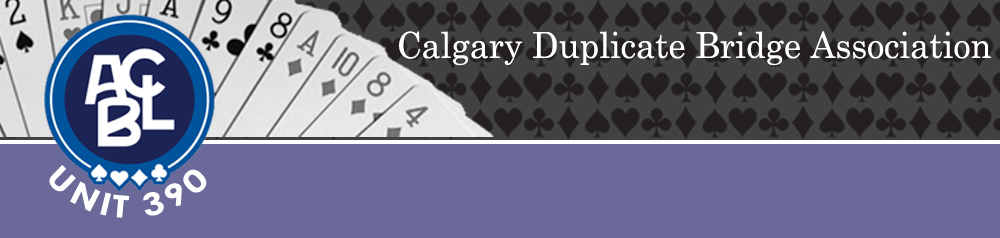Jim Berglund’s Bridge Lessons
Jim Berglund has created over 40 separate bridge lessons using PowerPoint to build the presentations.
A note from Jim:
Note that the lessons are stored as Microsoft PowerPoint files, and will display best on a PC or MacIntosh with Microsoft PowerPoint installed – if you are asked what program to use to open the file, normally choose the default offered (preferably Microsoft Powerpoint).
These presentations can be viewed on an iPad or other mobile devices, but will not be displayed as a “slide show” (some of the text and graphics may not be properly justified, and some of the largest presentations may not open at all on some devices).
If you have any questions or issues with these lessons please contact Jim Berglund.
Using a Powerpoint Viewer:
You can also use a free online Powerpoint Viewer.
You can find one at the following website: https://products.aspose.app/slides/viewer
Simply grab a lesson with your mouse by clicking on it; then drag it and drop it within the light blue dotted lines on the viewer website.
Or you can grab a lesson and drop it unto your desktop; and then grab it from your desktop and drag it and drop it within the light blue dotted lines on the viewer website.
Click on any lesson below to open its PowerPoint presentation.